Helpful Features:

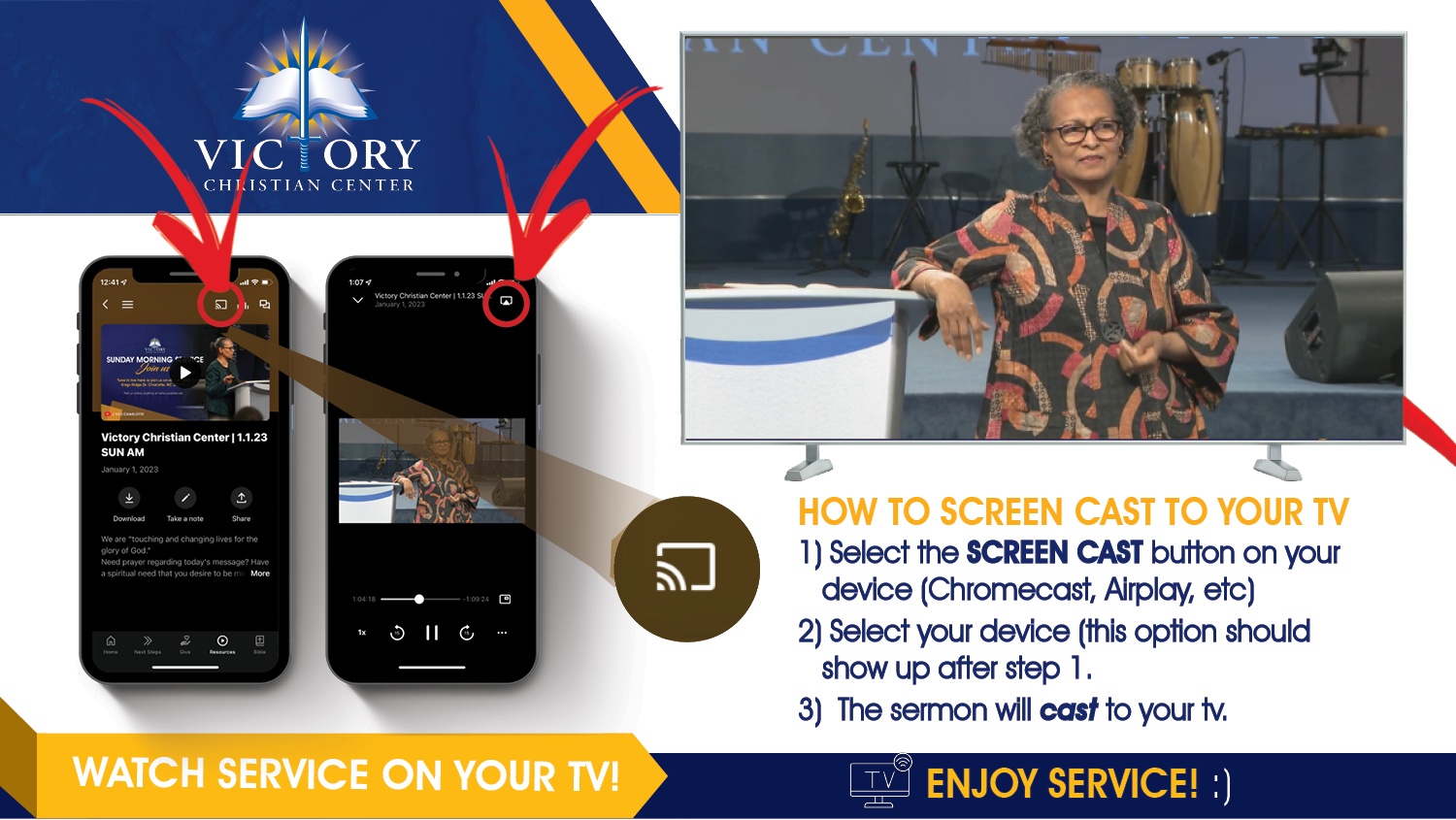

How-To Videos:
How-To Access Our TV App:



Frequently Asked Questions:
How do I set it up?
It's easy! Power up your Roku device, connect the Roku device to the internet, create a Roku account and activate your device.
Note: All Roku players and streaming sticks connect to your TV’s HDMI port. *Roku TVs have the Roku OS built-in, no HDMI connection needed.
Why do I need an Internet connection?
Roku streaming players and Roku TVs need Internet access to stream content. They use wireless to connect to your home network, or you can choose a model that offers a wired Ethernet connector.
What’s a Roku account?
You need a Roku account to activate your device and access entertainment across thousands of streaming channels. There are no monthly equipment rental fees with Roku. Adding a payment method lets you easily rent/buy movies on demand or subscribe to popular services like Netflix.
Which product is right for me?
There’s a Roku streaming player or Roku TV for everyone. Try the various Roku players that will connect to your current TV, or a TV with the Roku streaming experience built in!
What can I watch?
Stream top free or paid programming from thousands of channels for sports, news, international, and kids programming plus broadcast channels and major music services!
Can I get live or local TV?
Yes. Access national networks or cord-cutter channels that offer the best of network programming for a low monthly fee. And Roku TVs let you access free live broadcast TV using your home’s antenna.
Can I watch sports?
Yes. Access 140+ sports channels plus health and fitness channels. Some are free and others require a subscription.
How do I find what I want to watch?
Sit back and let your Roku streaming player or Roku TV search across 100+ top channels. Search by title, actor, or director using your Roku remote, Roku mobile app for iOS® and Android™, or voice search. Roku Search will tell you where your content is available for free or show you results across top channels ranked by price.
What does it cost?
Roku streaming players start at just $29.99, and Roku TVs are available from a variety of TV manufacturers at affordable prices.
There are no monthly fees for watching free channels or for using a Roku device. You only have to pay for subscription channels, cable-replacement services, or movie and TV show rentals.
What if I already have cable or satellite?
There are no additional charges to watch many cable or satellite channels on your Roku device.
What if I want to watch a lot of movies?
Choose from many free movie channels, or consider a subscription or rent the latest releases all available through your Roku device.
If I cut cable, can I still watch local and top cable channels?
Yes. For Roku TVs, you can connect an antenna to receive broadcast channels.
What if I want to watch a lot of TV?
Consider a paid subscription for unlimited streaming of current episodes and full seasons of hit shows.
Does Roku charge for tech support?
No. Roku doesn’t use third parties for troubleshooting or technical support. Instead, they offer several types of support to customers who are within the original warranty period.

